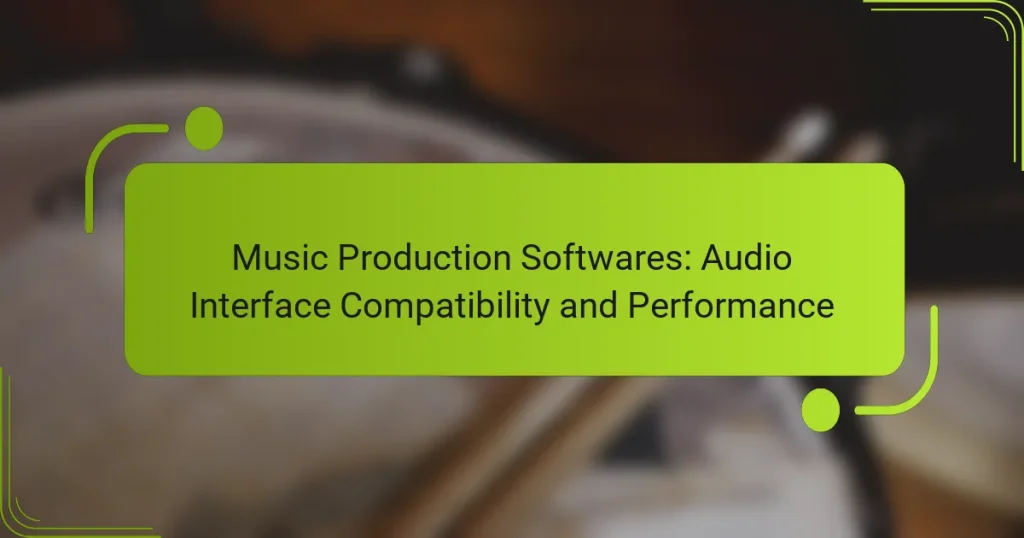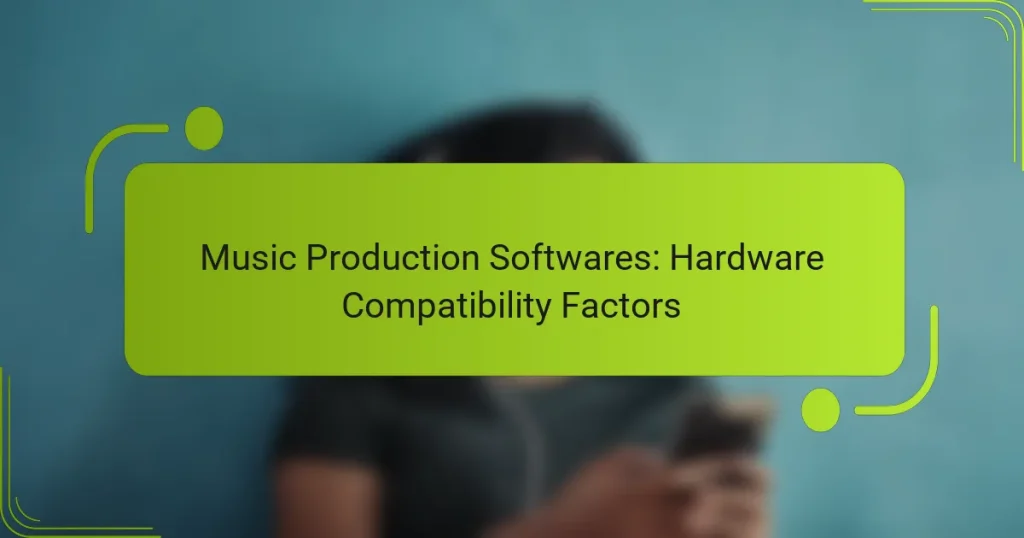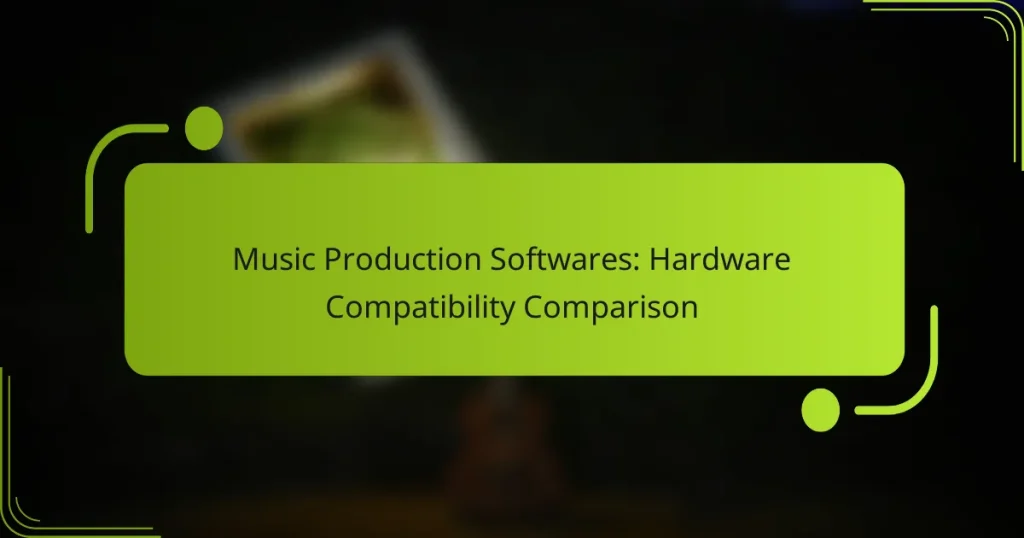When selecting music production software, understanding its compatibility with your hardware is crucial for an efficient workflow. Many software options are designed to integrate seamlessly with various devices, such as MIDI controllers and audio interfaces, enhancing the creative process. Ensuring that your chosen software can effectively utilize your existing equipment will lead to improved performance and a more intuitive music production experience.
Music Production Softwares: External Gear Setup and Optimization
Music Production Softwares: Hardware Compatibility Factors
Music Production Softwares: MIDI Controller Integration, User Experience and Setup
Music Production Softwares: Live Performance Setup and Features
Music Production Softwares: Hardware Compatibility Comparison
Music Production Softwares: User Experiences with Hardware Integration
Which music production software is compatible with popular hardware?
Many music production software options are designed to work seamlessly with various hardware, enhancing the creative process. Compatibility often depends on the specific software and the type of hardware, such as MIDI controllers, audio interfaces, or DAWs optimized for certain operating systems.
Ableton Live with MIDI controllers
Ableton Live is known for its robust compatibility with a wide range of MIDI controllers, making it a favorite among electronic music producers. Popular controllers like the Novation Launchpad and Akai MPK series integrate smoothly, allowing for real-time performance and control over various parameters.
When choosing a MIDI controller for Ableton Live, consider features like pad sensitivity, number of knobs, and transport controls. Ensure that the controller you select has dedicated mappings for Ableton to streamline your workflow.
FL Studio with audio interfaces
FL Studio works well with numerous audio interfaces, providing low-latency performance essential for recording and playback. Interfaces from brands like Focusrite and PreSonus are particularly popular due to their reliability and sound quality.
To optimize your setup, select an audio interface that matches your recording needs, whether it’s for vocals, instruments, or both. Look for interfaces with at least two inputs and outputs to allow for versatile recording options.
Logic Pro X with Mac hardware
Logic Pro X is specifically designed for macOS, ensuring excellent compatibility with Mac hardware. This software takes full advantage of Apple’s ecosystem, providing seamless integration with devices like the MacBook Pro and iMac.
When using Logic Pro X, consider investing in additional hardware such as the Apple Magic Keyboard or a dedicated audio interface to enhance your production experience. This combination can significantly improve your workflow and sound quality.
Pro Tools with Avid interfaces
Pro Tools is optimized for use with Avid’s own audio interfaces, such as the MTRX and HDX systems. These interfaces offer high-quality audio conversion and low-latency monitoring, making them ideal for professional studios.
For best results, ensure that your Avid interface is compatible with the version of Pro Tools you are using. Regularly update your software and drivers to maintain optimal performance and stability during sessions.
How to choose music production software based on hardware compatibility?
Choosing music production software based on hardware compatibility involves ensuring that the software can effectively utilize your existing equipment. Consider the specifications of both your computer and any external devices, such as MIDI controllers or audio interfaces, to ensure seamless integration.
Assessing hardware requirements
Begin by reviewing the system requirements of the music production software you are considering. Most software will list minimum and recommended specifications, including processor speed, RAM, and storage space. Ensure your hardware meets or exceeds these requirements for optimal performance.
Additionally, check compatibility with your audio interface and any MIDI devices. Some software may have specific hardware partnerships, which can enhance functionality. For instance, certain DAWs work better with specific brands of audio interfaces, providing lower latency and better sound quality.
Evaluating software features
Look for features that align with your production style and hardware capabilities. For example, if you have a powerful computer, you might benefit from software that supports extensive plugin use or high track counts. Conversely, if your hardware is more modest, choose software that is lightweight and efficient.
Consider the types of audio formats and plugins the software supports. Compatibility with VST, AU, or AAX formats can expand your creative options. Additionally, some software may offer built-in instruments and effects that can save you from needing extra hardware.
What are the benefits of using compatible music production software?
Using compatible music production software enhances the overall experience by ensuring seamless integration with hardware. This compatibility leads to improved performance, reduced latency, and a more intuitive workflow, ultimately allowing for higher-quality music production.
Improved workflow efficiency
Compatible music production software streamlines the creative process by allowing users to focus on their music rather than troubleshooting technical issues. When software and hardware work well together, tasks like recording, editing, and mixing become faster and more intuitive.
For example, using a digital audio workstation (DAW) that supports your audio interface can minimize setup time and reduce the need for complex routing. This efficiency can save hours in a project, especially during critical phases like mixing and mastering.
Enhanced audio quality
When music production software is compatible with hardware, it can leverage the full capabilities of audio interfaces and controllers, resulting in superior audio quality. This compatibility ensures that high-resolution audio formats are supported and that signal processing is optimized.
For instance, using software that fully supports your audio interface can lead to lower latency and higher fidelity recordings. This means clearer sound and more dynamic range, which are essential for professional-grade music production.
What are the common issues with hardware compatibility in music production software?
Common issues with hardware compatibility in music production software include driver conflicts and latency problems. These challenges can hinder performance and affect the overall quality of music production, making it essential to address them effectively.
Driver conflicts
Driver conflicts occur when multiple devices attempt to use the same resources or when outdated drivers are installed. This can lead to audio dropouts, crashes, or devices not being recognized by the software.
To minimize driver conflicts, ensure that all hardware drivers are up to date and compatible with your operating system. Regularly check the manufacturer’s website for updates and consider using a dedicated audio interface that is known for its reliability with your chosen software.
Latency problems
Latency problems refer to the delay between input and output in audio processing, which can disrupt the recording and mixing process. High latency can result from insufficient hardware resources or improper settings in the software.
To reduce latency, adjust the buffer size in your audio settings. A smaller buffer size can decrease latency but may increase the risk of audio glitches. Aim for a buffer size of 64 to 256 samples for optimal performance, depending on your system’s capabilities.
How do updates affect hardware compatibility in music production software?
Updates to music production software can significantly impact hardware compatibility by introducing new features or altering existing functionalities. It’s essential to check compatibility with your hardware after each update to avoid disruptions in your workflow.
New features and enhancements
Software updates often come with new features that can enhance your music production experience. For instance, a new version may support additional audio formats or introduce advanced effects that require specific hardware capabilities. Always review the release notes to understand how these enhancements can leverage your existing gear.
Sometimes, updates may also improve performance, such as reducing latency or increasing processing efficiency. This can be particularly beneficial for users with older hardware, as it may extend the lifespan and usability of their equipment.
Potential compatibility issues
While updates can bring improvements, they can also lead to compatibility issues with existing hardware. For example, a new software version might not support older audio interfaces or MIDI controllers, resulting in functionality loss. It’s advisable to verify compatibility on the software’s official website or user forums before updating.
Moreover, some updates may require specific operating system versions or hardware specifications, which could necessitate additional upgrades. Keeping your hardware and software in sync is crucial to maintaining a smooth production process.
What are the emerging trends in music production software and hardware compatibility?
Emerging trends in music production software and hardware compatibility focus on seamless integration, enhanced functionality, and user-friendly interfaces. As technology evolves, producers are increasingly looking for software that works smoothly with various hardware setups, including MIDI controllers and audio interfaces.
Integration with cloud services
Cloud services are becoming essential in music production, allowing users to store and share projects easily. This integration enables collaboration among artists and producers from different locations, enhancing workflow and creativity.
When choosing software, consider platforms that offer cloud storage options, such as Google Drive or Dropbox. This ensures that your projects are accessible from multiple devices and can be shared with collaborators without hassle.
Support for virtual instruments
Support for virtual instruments is crucial for modern music production, as it allows users to access a wide range of sounds without needing extensive hardware. Many software options now come with built-in virtual instruments or support third-party plugins, expanding creative possibilities.
When selecting music production software, look for compatibility with popular virtual instrument formats like VST or AU. This compatibility ensures you can use a variety of sounds and effects, enhancing your production quality.