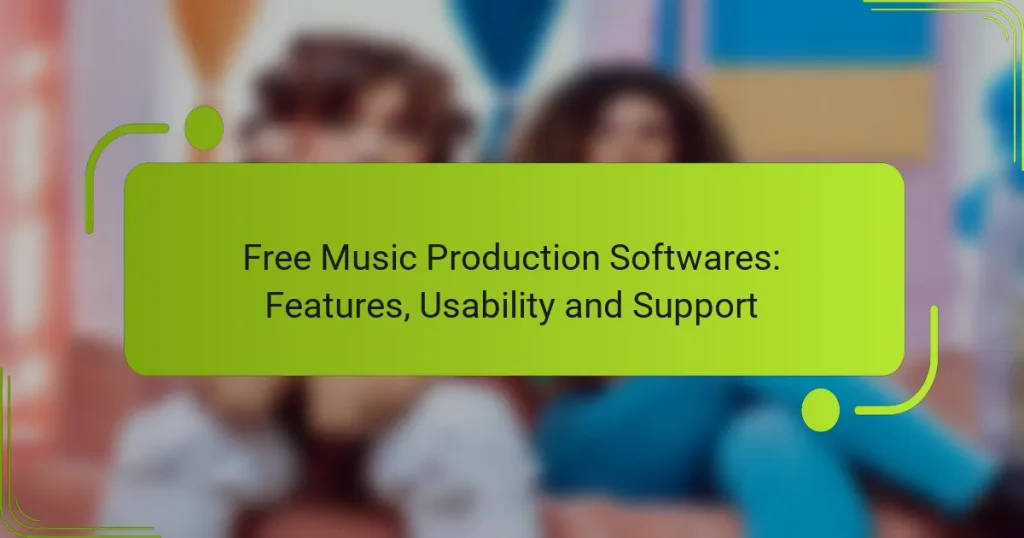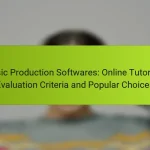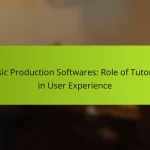Free music production software offers a valuable opportunity for musicians and producers to create, edit, and mix music without financial barriers. With a range of features tailored to different skill levels, these tools can accommodate both novices and seasoned professionals. When selecting the right software, it’s essential to consider aspects like audio editing capabilities, virtual instruments, and usability to enhance your music-making experience.
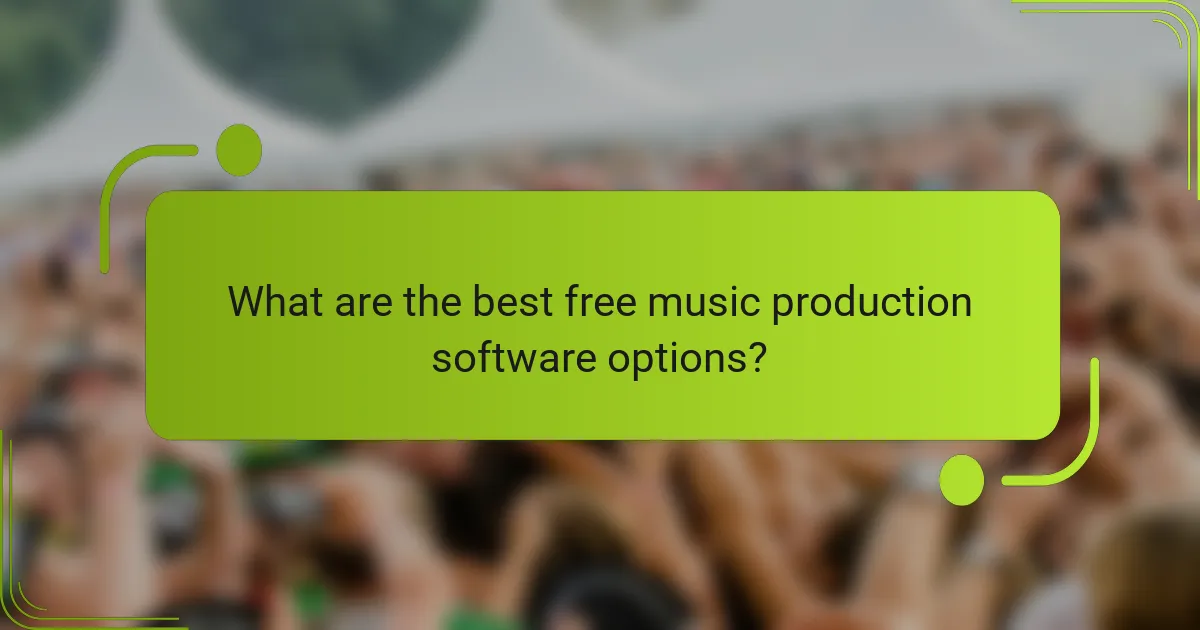
What are the best free music production software options?
The best free music production software options provide essential features for creating, editing, and mixing music without the need for costly investments. These tools often cater to different skill levels and preferences, making them accessible for beginners and experienced producers alike.
Audacity
Audacity is a popular open-source audio editing software that is widely used for recording and editing audio tracks. It supports a variety of file formats and offers features such as multi-track editing, effects, and plugins, making it versatile for different music production needs.
While Audacity is powerful, it may lack some advanced features found in paid software, such as MIDI support and a user-friendly interface. However, its robust community provides extensive tutorials and support, which can help new users get started quickly.
GarageBand
GarageBand is a user-friendly music production software available exclusively for macOS and iOS users. It offers a wide range of virtual instruments, loops, and effects, making it easy for users to create high-quality music tracks.
One of its standout features is the intuitive interface, which allows users to drag and drop elements easily. However, GarageBand is limited to Apple devices, which may restrict accessibility for users on other platforms.
Tracktion T7
Tracktion T7 is a free digital audio workstation (DAW) that provides a comprehensive set of features for music production. It includes unlimited audio and MIDI tracks, automation, and a variety of built-in effects and instruments.
This software is suitable for both beginners and experienced users, thanks to its straightforward layout and powerful capabilities. However, some users may find the learning curve steep compared to more simplified options.
LMMS
LMMS (Linux MultiMedia Studio) is an open-source music production software that works on multiple platforms, including Windows, macOS, and Linux. It features a range of tools for composing, sequencing, and mixing music, along with support for VST plugins.
While LMMS is powerful and flexible, its interface may feel overwhelming for newcomers. Users should take advantage of the available tutorials and community forums to maximize their experience.
Cakewalk by BandLab
Cakewalk by BandLab is a professional-grade DAW that is available for free on Windows. It offers advanced features such as multi-track recording, MIDI editing, and a suite of built-in effects and virtual instruments.
This software is ideal for those looking for a comprehensive music production solution without the cost. However, it requires a Windows operating system, which may limit its accessibility for Mac users.
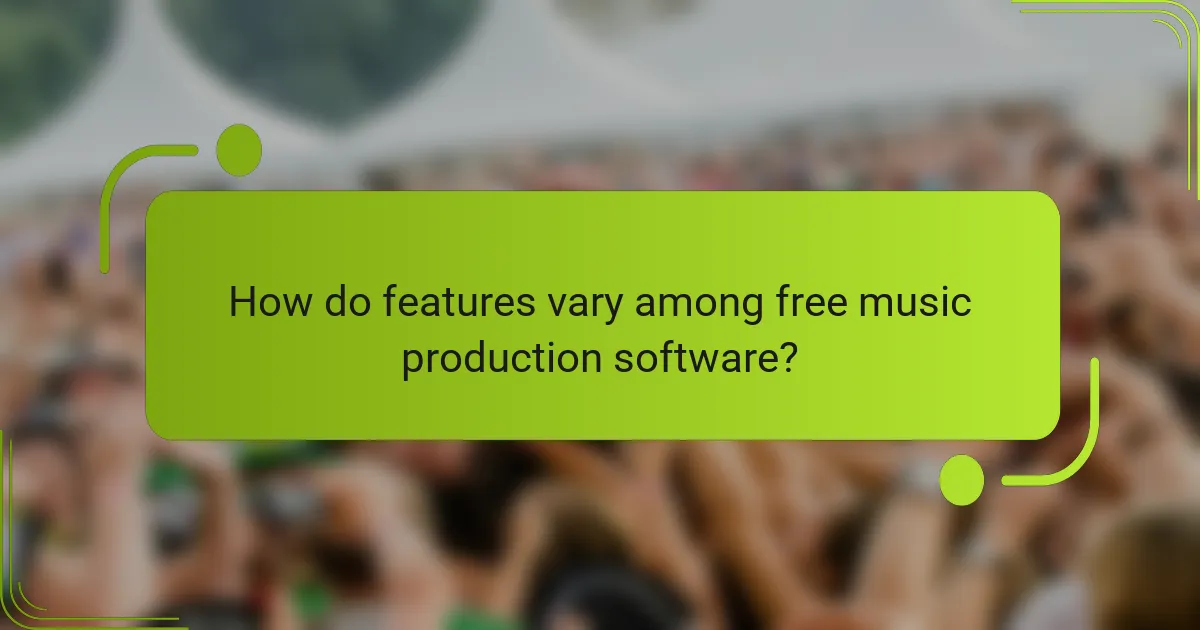
How do features vary among free music production software?
Features among free music production software can differ significantly, impacting usability and the overall music creation experience. Users should consider audio editing capabilities, virtual instrument availability, plugin support, and collaboration features when choosing the right software for their needs.
Audio editing capabilities
Audio editing capabilities are crucial for refining recordings and enhancing sound quality. Many free music production software options offer basic editing tools such as cut, copy, paste, and fade effects, while some may include advanced features like pitch correction and time-stretching. Users should evaluate how intuitive these tools are and whether they support multiple audio formats.
For example, software like Audacity provides robust audio editing features, whereas others may have limited functionality. It’s essential to test the software to ensure it meets your editing needs without unnecessary complexity.
Virtual instruments availability
The availability of virtual instruments can greatly influence the creative possibilities in music production. Free software often includes a selection of built-in synthesizers, drum machines, and sampled instruments, but the quality and variety can vary. Users should look for software that offers a diverse range of sounds to inspire creativity.
Some platforms, like GarageBand, provide a rich library of virtual instruments, while others may require additional downloads or purchases. Assessing the instrument library before committing to a software can help ensure it aligns with your musical style.
Plugin support
Plugin support is vital for expanding the functionality of music production software. Many free options allow users to integrate third-party plugins, which can enhance audio effects and virtual instruments. It’s important to check compatibility with popular plugin formats like VST or AU to maximize your creative toolkit.
While some software may have limited plugin support, others, such as Cakewalk, provide extensive compatibility, allowing users to customize their production environment. Be cautious of software that restricts plugin use, as this can hinder your ability to experiment and innovate.
Collaboration features
Collaboration features enable musicians to work together, regardless of location. Free music production software may offer cloud storage, real-time editing, or project sharing capabilities. These features can significantly enhance the collaborative process, making it easier to create music with others.
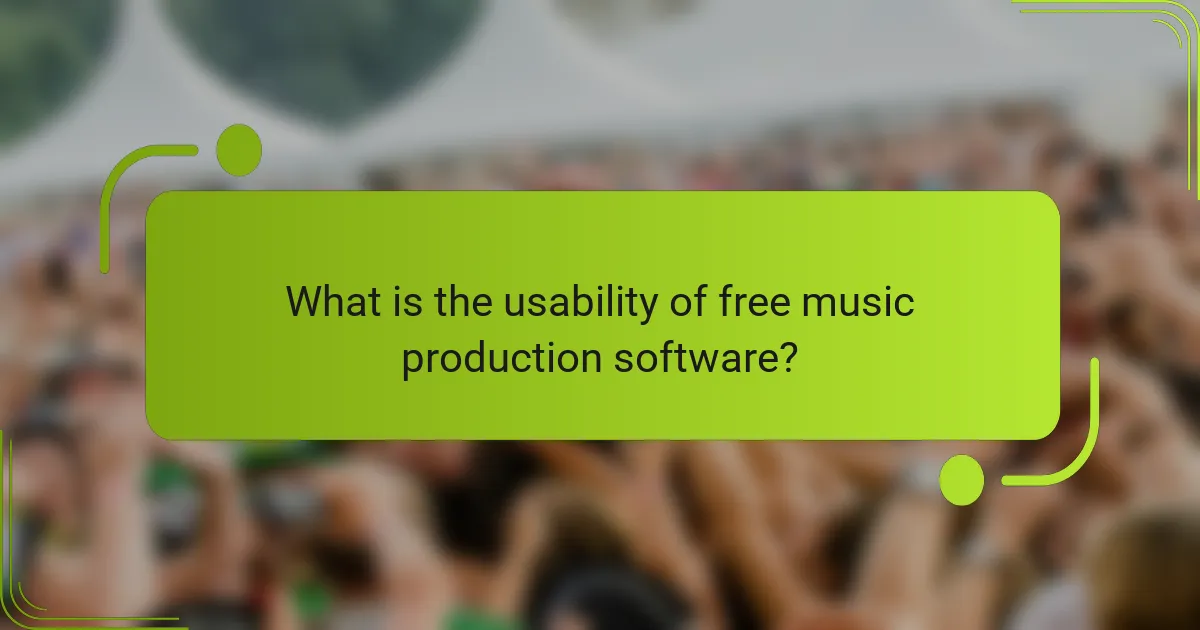
What is the usability of free music production software?
The usability of free music production software varies widely, but it generally emphasizes accessibility and ease of use. Many options are designed for beginners, featuring intuitive interfaces and straightforward workflows, while others may cater to more advanced users with complex functionalities.
User interface design
User interface design plays a crucial role in the usability of free music production software. A clean and organized layout helps users navigate the software efficiently, making it easier to access tools and features. Look for programs that offer customizable interfaces, allowing you to arrange elements according to your workflow preferences.
Some popular free options, like Audacity and Cakewalk, provide user-friendly interfaces that minimize clutter. In contrast, others may have more complex designs that could overwhelm new users. Always consider trying out a few different interfaces to find one that feels comfortable for you.
Learning curve
The learning curve associated with free music production software can vary significantly. Some applications, such as GarageBand, are designed to be user-friendly, making it easier for beginners to start creating music quickly. Others, like LMMS or Ardour, may require more time to master due to their extensive features.
To ease the learning process, take advantage of online tutorials and community forums. Many users share tips and tricks that can help you navigate the software more effectively. Setting aside dedicated time for practice can also accelerate your learning and boost your confidence.
System requirements
System requirements for free music production software can differ based on the complexity of the program. Generally, most free options will run on standard computers, but checking the specific requirements is essential to ensure compatibility. Look for software that specifies minimum and recommended hardware specifications to avoid performance issues.
For example, programs like Audacity can run on older systems with minimal RAM, while more advanced software like Cakewalk may require a more powerful setup. Always verify that your operating system is supported, and consider upgrading your hardware if you plan to use more resource-intensive applications.
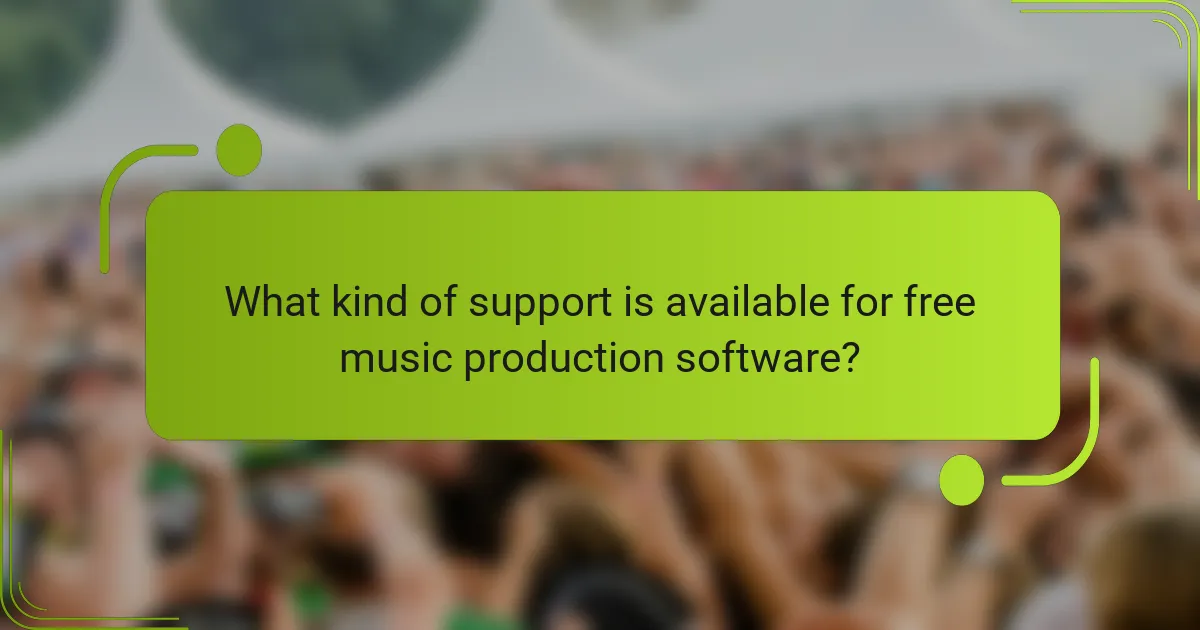
What kind of support is available for free music production software?
Free music production software typically offers a variety of support options, including community forums, documentation, and customer support. These resources can help users troubleshoot issues, learn new features, and connect with other producers.
Community forums
Community forums are a valuable resource for users of free music production software. They provide a platform for users to ask questions, share tips, and discuss best practices. Many software programs have dedicated forums where experienced users and newcomers alike can interact and find solutions to common problems.
When participating in forums, it’s beneficial to search for existing threads before posting a question. This can save time and often leads to quicker answers. Engaging with the community can also enhance your learning experience and provide insights into advanced techniques.
Documentation and tutorials
Comprehensive documentation and tutorials are essential for understanding the features of free music production software. Most programs offer user manuals, FAQs, and video tutorials that guide users through setup, basic functions, and advanced techniques. These resources are often available on the software’s official website.
Utilizing these tutorials can significantly shorten the learning curve. Look for step-by-step guides that cover specific tasks, such as recording or mixing, to help you get the most out of the software. Bookmarking useful pages can also facilitate quick access to information when needed.
Customer support options
While free music production software may not offer extensive customer support, some options are typically available. Users might find email support, live chat, or ticket systems for reporting bugs or issues. Response times can vary, so it’s wise to check user reviews for insights on support effectiveness.
For urgent issues, consider leveraging community forums or documentation first, as these can often provide immediate assistance. If you do reach out to customer support, be clear and concise in your communication to expedite the resolution process.
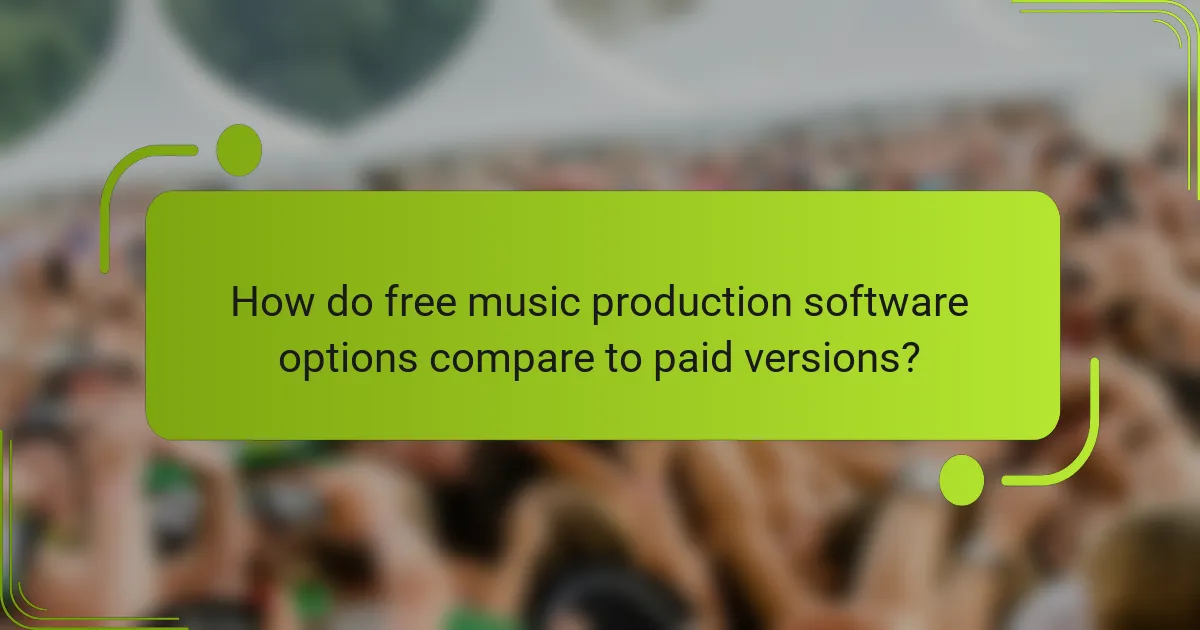
How do free music production software options compare to paid versions?
Free music production software often provides essential features suitable for beginners, while paid versions typically offer advanced tools and greater flexibility. Users should weigh their needs against the limitations of free options, particularly regarding functionality and support.
Feature limitations
Free music production software usually comes with significant feature limitations compared to paid versions. Common restrictions include fewer audio tracks, limited virtual instruments, and basic effects. For instance, while a free program might allow for 8 audio tracks, a paid version could support 32 or more.
Additionally, free software often lacks advanced features such as MIDI editing, automation, and high-quality audio rendering. This can hinder more complex projects or professional-quality outputs. Users should assess whether these limitations align with their music production goals.
When choosing between free and paid software, consider your experience level and project requirements. If you’re just starting, free options may suffice. However, for serious projects or long-term use, investing in a paid version could provide better tools and support.