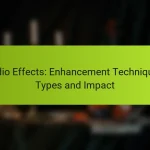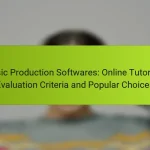Choosing the right music production software is essential for achieving high audio quality and meeting individual user needs. With options like Ableton Live, FL Studio, and Logic Pro X, each software offers distinct features that cater to various production styles and preferences. Factors such as budget, system compatibility, and user interface play a crucial role in enhancing your creative workflow and overall satisfaction.
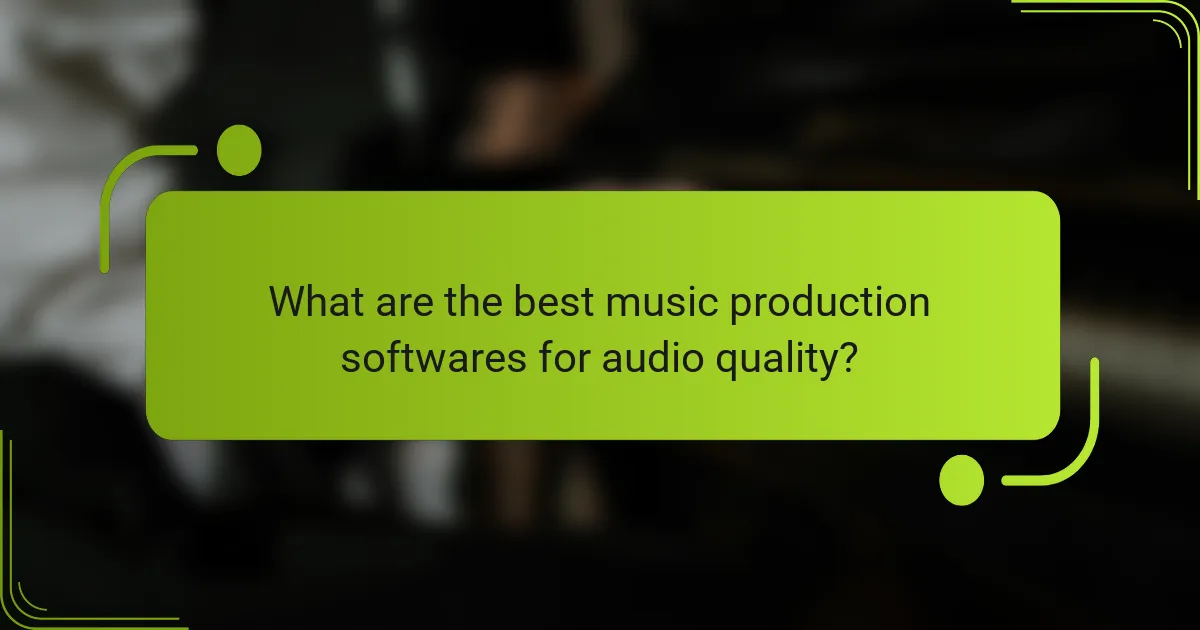
What are the best music production softwares for audio quality?
The best music production software for audio quality combines high-fidelity sound processing with user-friendly features. Key options include Ableton Live, FL Studio, Logic Pro X, Pro Tools, and Cubase, each offering unique strengths tailored to different production needs.
Ableton Live
Ableton Live is renowned for its exceptional audio quality and real-time performance capabilities. It supports high-resolution audio files and offers advanced warping features, allowing for seamless manipulation of audio without sacrificing quality.
Its intuitive interface is particularly beneficial for live performances and electronic music production, making it a popular choice among DJs and producers. Users should consider its learning curve, as mastering its features can take time.
FL Studio
FL Studio is celebrated for its user-friendly design and powerful audio engine, which delivers high-quality sound output. It includes a variety of built-in plugins and effects that enhance audio quality, making it suitable for genres ranging from hip-hop to electronic dance music.
Producers should take advantage of its flexible workflow and pattern-based approach, which allows for creative experimentation. However, users may encounter limitations in audio recording compared to other software, so it’s essential to assess individual needs.
Logic Pro X
Logic Pro X is a top choice for Mac users, offering professional-grade audio quality and a comprehensive suite of tools. It features high-resolution audio support and a wide range of virtual instruments and effects that contribute to superior sound production.
The software is particularly well-suited for songwriters and composers, thanks to its MIDI capabilities and extensive library of sounds. Users should be aware that it is exclusive to macOS, which may limit accessibility for some producers.
Pro Tools
Pro Tools is considered the industry standard for audio production, especially in professional studios. Its robust audio engine provides exceptional sound quality and supports high track counts, making it ideal for complex projects.
While Pro Tools excels in audio editing and mixing, it may require a steeper learning curve and a more powerful computer setup. Users should weigh the investment in both software and hardware against their production needs.
Cubase
Cubase is known for its high-quality audio processing and MIDI capabilities, making it a versatile choice for various music genres. It offers advanced features like audio quantization and pitch correction, which enhance overall sound quality.
Producers should appreciate its flexible workflow and extensive plugin support, allowing for tailored setups. However, users may find its interface less intuitive than some competitors, so patience and practice are key to mastering its functionalities.
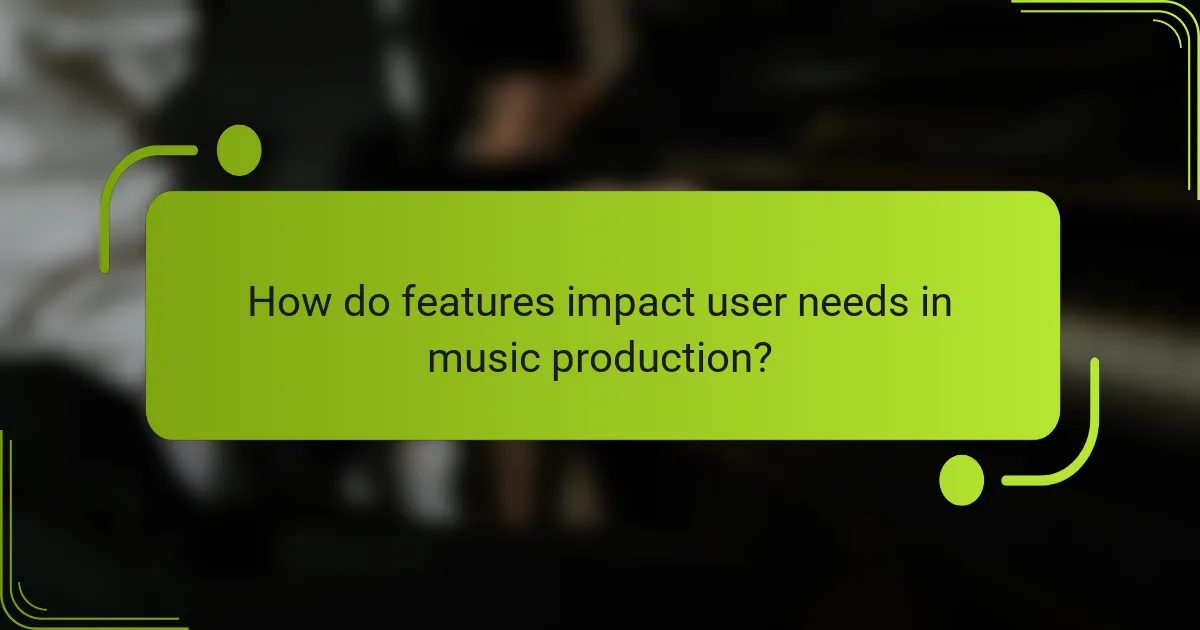
How do features impact user needs in music production?
Features in music production software significantly shape user needs by determining the capabilities and flexibility available for creating music. Users often seek specific functionalities that align with their production style, whether it’s for recording, composing, or mixing tracks.
Multi-track recording
Multi-track recording allows users to record multiple audio sources simultaneously, which is essential for capturing complex arrangements. This feature is crucial for musicians and producers who work with various instruments and vocals, as it enables layered recordings that can be mixed later.
When selecting software, consider the maximum number of tracks supported and the ease of managing them. Some platforms may allow dozens of tracks, while others may limit users to a handful, impacting the overall production workflow.
Virtual instruments
Virtual instruments provide users with a range of sounds and textures without the need for physical instruments. These can include synthesizers, drum machines, and sampled instruments, allowing for diverse musical styles and experimentation.
When evaluating virtual instruments, check for the quality of sound libraries and the ease of integration within the software. Many users prefer software that offers high-quality samples and a user-friendly interface for quick access to sounds.
Audio effects plugins
Audio effects plugins enhance recordings by adding effects such as reverb, compression, and equalization. These tools are vital for shaping the final sound of a track and can significantly impact the overall quality and character of the music produced.
Look for software that supports a wide range of plugins, including both built-in effects and third-party options. This flexibility allows users to customize their sound and achieve professional results, making it an essential feature for serious music producers.
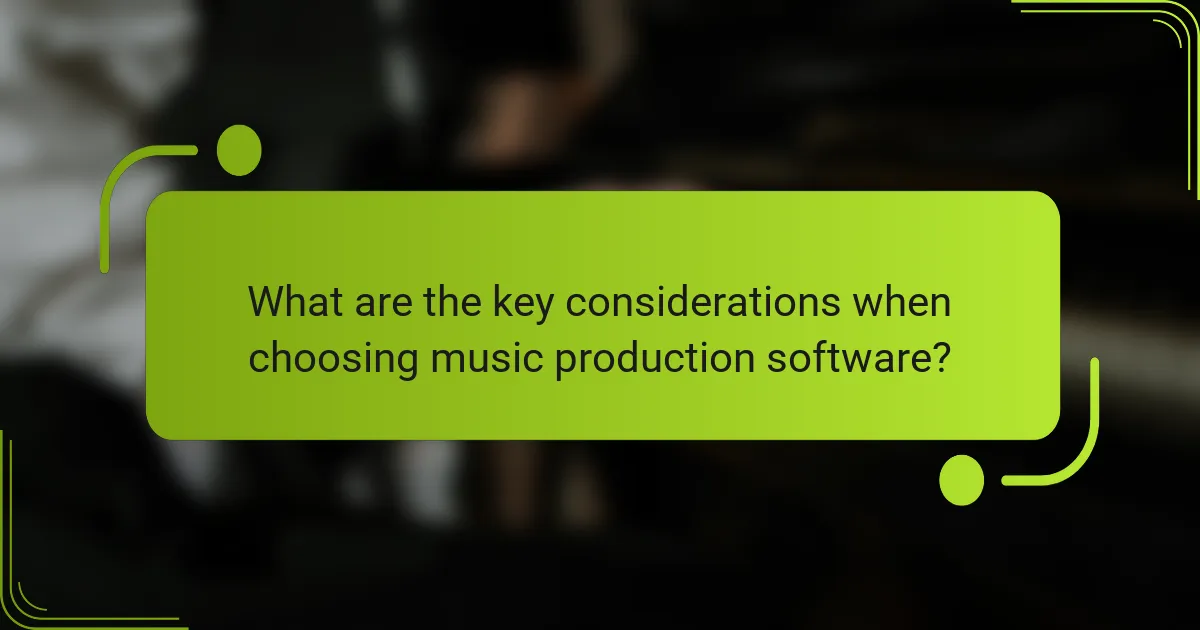
What are the key considerations when choosing music production software?
When selecting music production software, consider factors such as budget, system compatibility, and user interface. These elements significantly impact your workflow, creativity, and overall satisfaction with the software.
Budget
Your budget is a primary consideration when choosing music production software. Prices can range from free options with basic features to premium software costing several hundred dollars. Determine how much you are willing to invest and explore options within that range.
Many software programs offer tiered pricing or subscription models, allowing you to choose a plan that fits your financial situation. Free trials are also common, enabling you to test software before committing financially.
System compatibility
Ensure the music production software is compatible with your operating system, whether it’s Windows, macOS, or Linux. Some software may require specific hardware specifications, such as RAM or processor speed, to function optimally.
Check if the software supports your audio interface and any other hardware you plan to use. Compatibility issues can lead to frustrating experiences and hinder your music production process.
User interface
The user interface (UI) of music production software can greatly affect your workflow. A clean, intuitive UI allows for easier navigation and quicker access to essential features, enhancing your productivity.
Consider trying out different software options to find one that feels comfortable to you. Look for features like customizable layouts and easy-to-understand controls, which can make a significant difference in your overall experience.
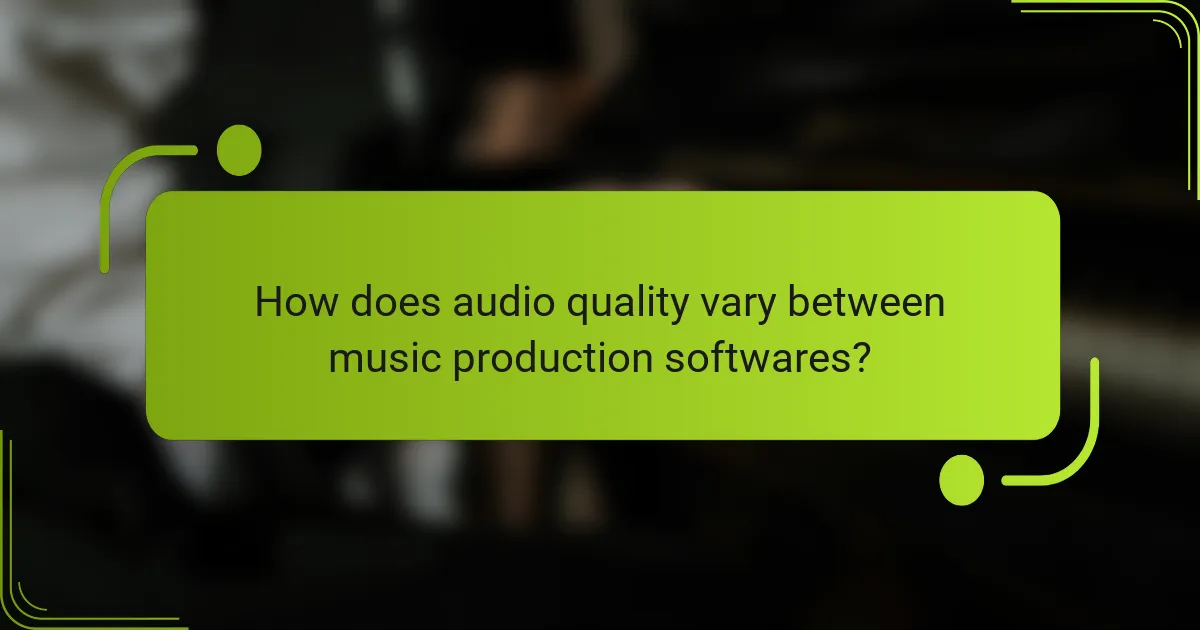
How does audio quality vary between music production softwares?
Audio quality in music production software can differ significantly based on several technical factors, including bit depth, sample rate, and audio engine performance. These elements influence the clarity, richness, and overall fidelity of the sound produced, impacting the final output of music projects.
Bit depth
Bit depth refers to the number of bits used to represent each audio sample. Higher bit depths, such as 24-bit, allow for greater dynamic range and lower noise levels compared to standard 16-bit audio. This means that recordings can capture more subtle nuances in sound, making them ideal for professional music production.
When selecting a bit depth, consider the intended use of your audio. For casual projects, 16-bit may suffice, but for high-quality recordings, especially in genres like classical or jazz, 24-bit is recommended. Keep in mind that higher bit depths require more storage space and processing power.
Sample rate
Sample rate indicates how many times per second audio is sampled, measured in kilohertz (kHz). Common sample rates include 44.1 kHz, which is standard for CDs, and 48 kHz, often used in video production. Higher sample rates, like 96 kHz or 192 kHz, can capture more detail but also demand more resources.
Choosing the right sample rate depends on the project. For most music production, 44.1 kHz is sufficient, but if you’re working with high-frequency sounds or planning to manipulate audio extensively, consider using higher rates. Always balance quality needs with system capabilities and file sizes.
Audio engine performance
The audio engine performance of music production software affects how efficiently it processes audio and handles effects in real-time. A robust audio engine can minimize latency, allowing for smoother playback and recording. This is crucial for achieving professional results, especially when using multiple tracks and plugins.
When evaluating software, look for features like low-latency monitoring and efficient CPU usage. Some programs are optimized for specific operating systems or hardware, so ensure compatibility with your setup. Testing demos can help identify which software meets your performance needs without compromising audio quality.
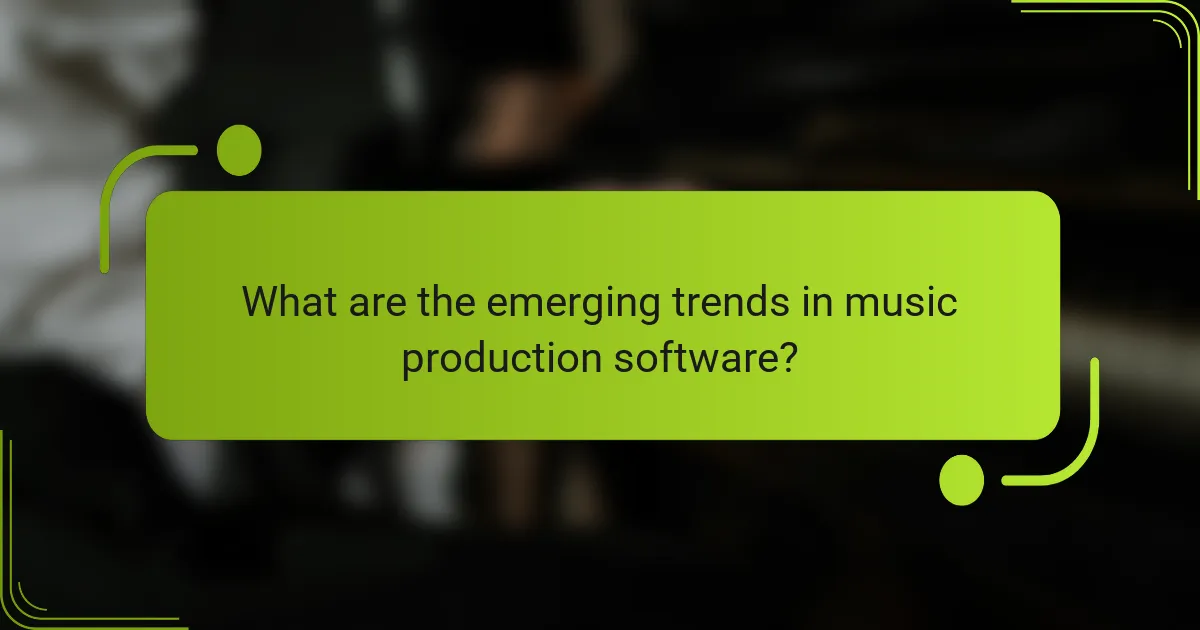
What are the emerging trends in music production software?
Emerging trends in music production software focus on enhanced user experience, improved audio quality, and the integration of advanced technologies. These trends include AI-driven tools, cloud collaboration, and increased accessibility for musicians at all skill levels.
AI integration
AI integration in music production software is transforming how artists create and produce music. AI tools can analyze audio, suggest improvements, and even generate music based on user input, making the production process more efficient.
For example, AI can assist in mixing and mastering by automatically adjusting levels and applying effects to achieve a polished sound. This can save producers significant time, allowing them to focus on creativity rather than technical details.
When choosing software with AI features, consider the learning curve and how well the AI adapts to your style. Look for platforms that offer customizable settings to ensure the AI complements your workflow rather than dictating it.