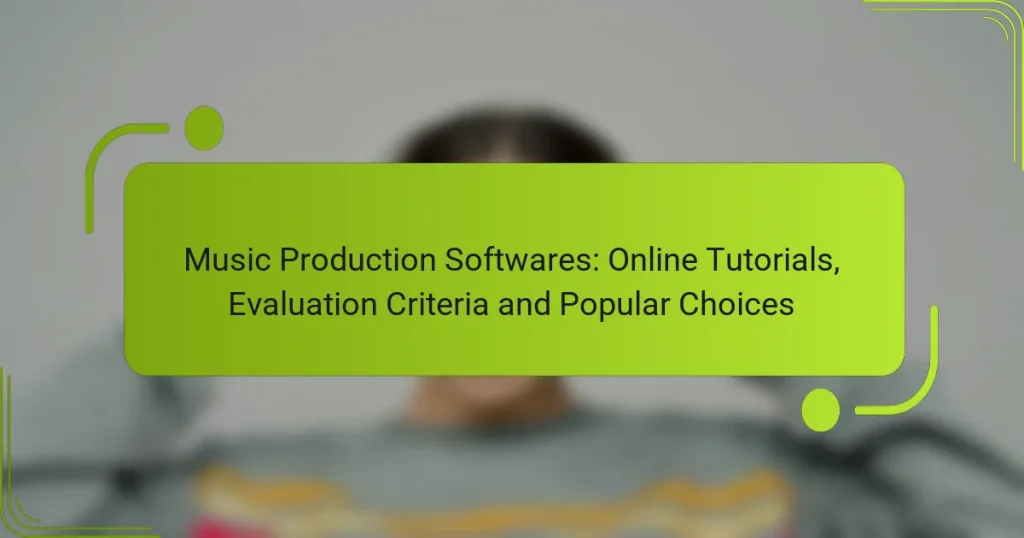Choosing the right music production software is essential for achieving your creative goals, as options like Ableton Live, FL Studio, and Logic Pro X cater to diverse user needs and skill levels. When evaluating software, consider key factors such as features, user interface, compatibility, and price to find the best fit for your workflow. Additionally, online tutorials are widely available, providing valuable resources to enhance your skills and maximize your software’s potential.
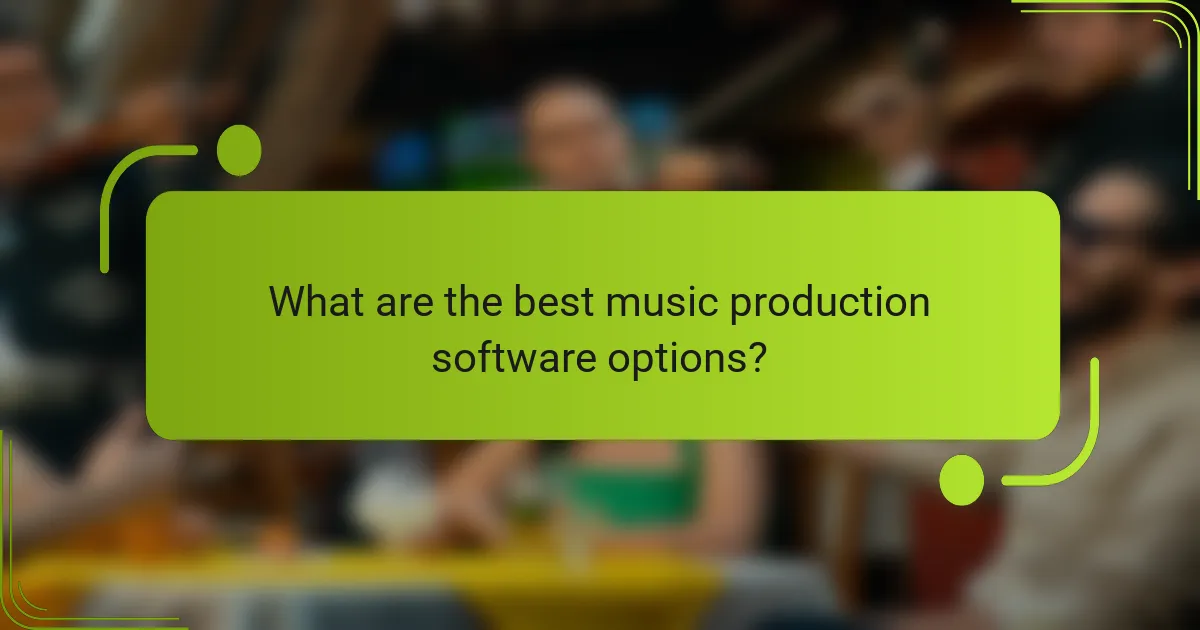
What are the best music production software options?
The best music production software options vary based on user needs, skill levels, and specific features. Popular choices include Ableton Live, FL Studio, Logic Pro X, Pro Tools, and GarageBand, each offering unique capabilities suited for different types of music production.
Ableton Live
Ableton Live is renowned for its intuitive interface and powerful live performance capabilities. It allows users to create, edit, and arrange music in a non-linear fashion, making it ideal for electronic music producers and live performers.
Key features include a session view for improvisation and a range of built-in instruments and effects. Users should consider its pricing, which typically ranges from around $99 to $749 depending on the version, and the learning curve associated with its advanced features.
FL Studio
FL Studio is a favorite among beginners and professionals alike due to its user-friendly interface and extensive plugin support. It features a pattern-based workflow that simplifies beat-making and song arrangement.
With a price range of approximately $99 to $499, FL Studio offers various editions, each with different capabilities. Users should take advantage of its demo version to explore its features before committing to a purchase.
Logic Pro X
Logic Pro X is a comprehensive digital audio workstation (DAW) exclusive to macOS, known for its high-quality sound library and advanced editing tools. It is particularly favored by songwriters and composers for its MIDI capabilities and extensive range of virtual instruments.
Priced at around $199, Logic Pro X provides excellent value for Mac users. However, it may not be suitable for those who prefer a Windows environment or need cross-platform compatibility.
Pro Tools
Pro Tools is considered the industry standard for professional audio editing and mixing. It excels in recording and post-production, making it a top choice for studios and audio engineers.
With pricing starting at about $29.99 per month for a subscription, Pro Tools offers various tiers based on user needs. Its complexity may require a steeper learning curve, so beginners should consider starting with simpler software before transitioning.
GarageBand
GarageBand is a free music production software available on macOS and iOS, making it accessible for beginners. It offers a straightforward interface and a range of built-in loops and instruments, perfect for casual music creation.
While it lacks some advanced features found in professional DAWs, GarageBand is an excellent starting point for those new to music production. Users can easily upgrade to Logic Pro X for more advanced capabilities as their skills develop.
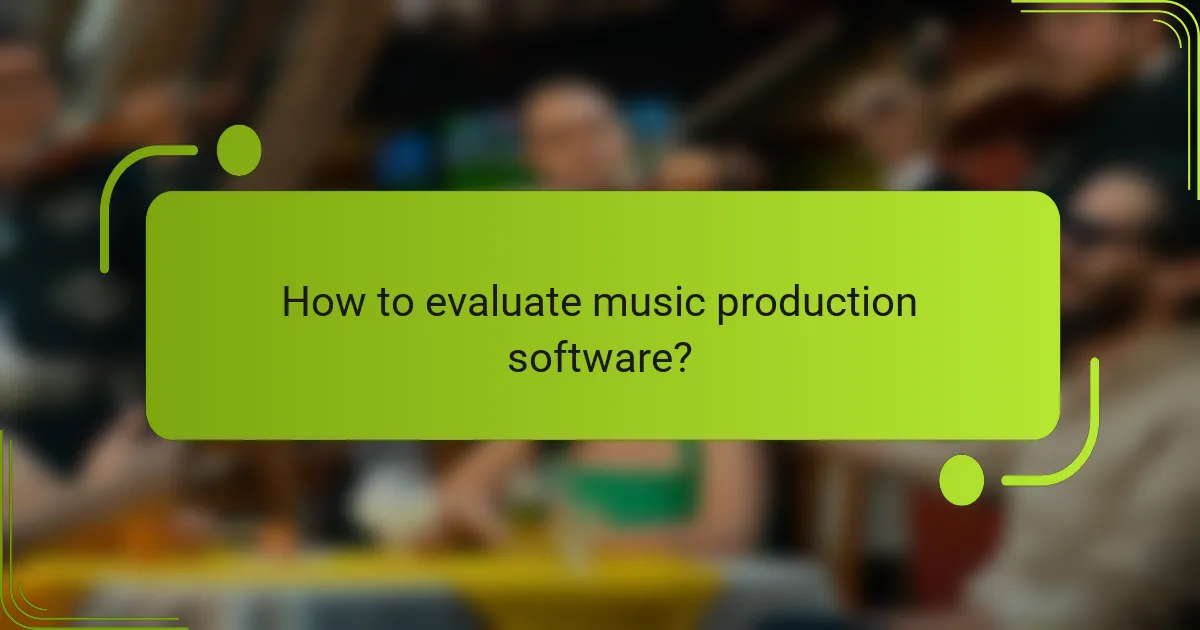
How to evaluate music production software?
To evaluate music production software, consider its features, user interface, compatibility with your system, and price. These factors will help you determine which software best meets your needs and workflow.
Feature set
The feature set of music production software includes tools for recording, editing, mixing, and mastering audio. Look for essential features like MIDI support, virtual instruments, and audio effects. Advanced options such as automation, collaboration tools, and built-in sound libraries can enhance your production capabilities.
Consider what specific features align with your production style. For instance, if you focus on electronic music, software with robust MIDI capabilities and synthesizers may be crucial. Conversely, if you record live instruments, prioritize software with strong audio recording and editing tools.
User interface
The user interface (UI) of music production software significantly impacts your workflow. A clean, intuitive UI allows for easier navigation and faster access to tools. Look for software that offers customizable layouts, as this can enhance your efficiency.
Test the software through free trials, if available, to gauge how comfortable you feel with the UI. A cluttered or overly complex interface can hinder creativity, so choose one that feels natural to you.
Compatibility
Compatibility refers to how well the software integrates with your operating system and other hardware. Ensure the software is compatible with your computer’s OS, whether it’s Windows or macOS. Additionally, check if it supports your audio interface and any external plugins you plan to use.
Some software may also offer cross-platform functionality, allowing you to work on different devices seamlessly. This can be particularly useful if you collaborate with others who use different systems.
Price
The price of music production software can vary widely, from free options to several hundred USD for professional-grade tools. Determine your budget and consider whether a one-time purchase or a subscription model suits you better. Subscriptions often provide regular updates and access to new features.
Keep an eye out for discounts or bundles that may offer additional value. Investing in software that meets your needs can save you money in the long run, especially if it enhances your production quality and efficiency.
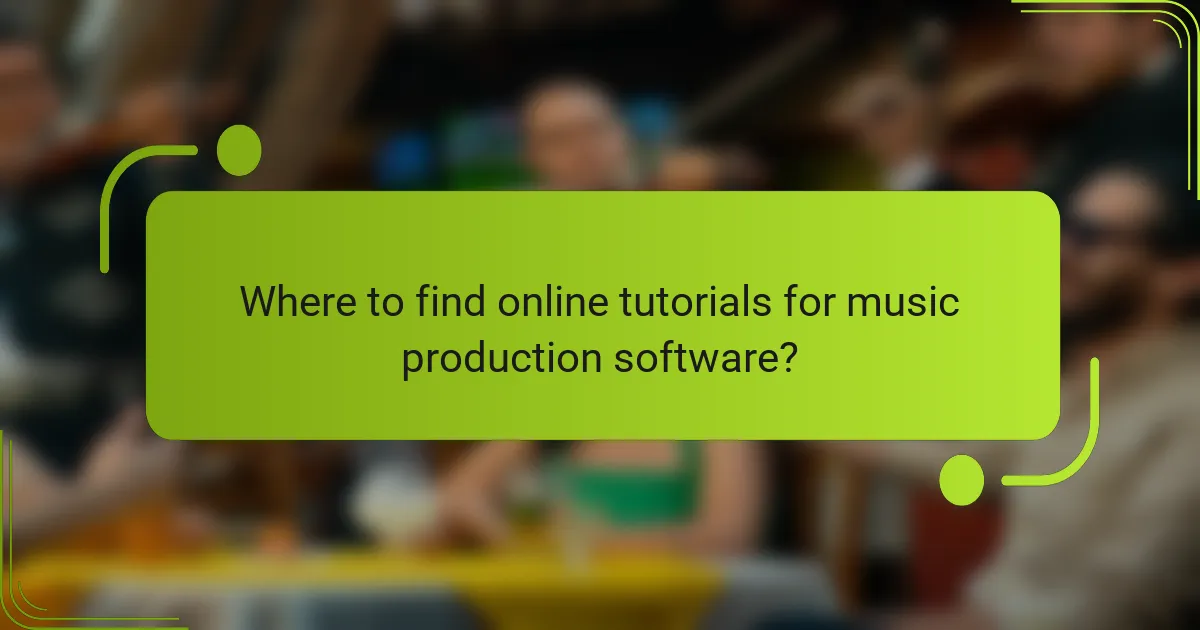
Where to find online tutorials for music production software?
Online tutorials for music production software can be found across various platforms, each offering unique advantages. These resources include video channels, structured courses, official websites, and community forums, catering to different learning styles and preferences.
YouTube channels
YouTube is a rich source for free tutorials on music production software. Channels like Point Blank Music School, ADSR Music Production Tutorials, and Andrew Huang provide in-depth lessons, tips, and tricks for various software, making it easy to follow along visually.
When choosing a channel, look for recent uploads to ensure the content is relevant to the latest software versions. Subscribing to multiple channels can give you diverse perspectives and techniques.
Online courses
Platforms such as Udemy, Coursera, and Skillshare offer comprehensive online courses specifically designed for music production software. These courses often include structured lessons, assignments, and sometimes even feedback from instructors.
Consider the course length, user reviews, and whether it covers the specific software you want to learn. Many courses are available at various price points, often ranging from affordable to premium options.
Official software websites
Most music production software companies provide tutorials and resources directly on their official websites. For example, Ableton and FL Studio offer video guides, user manuals, and forums to help users get started and troubleshoot issues.
Utilizing these official resources ensures that you’re learning the software as intended by the developers, which can enhance your understanding of its features and capabilities.
Music production forums
Forums such as Gearslutz and Reddit’s r/WeAreTheMusicMakers are excellent places to find tutorials and advice from experienced producers. Users often share their own tutorials, tips, and resources that can be incredibly valuable.
Engaging in these communities allows you to ask specific questions and receive tailored advice, making it easier to overcome challenges you may face while learning music production software.
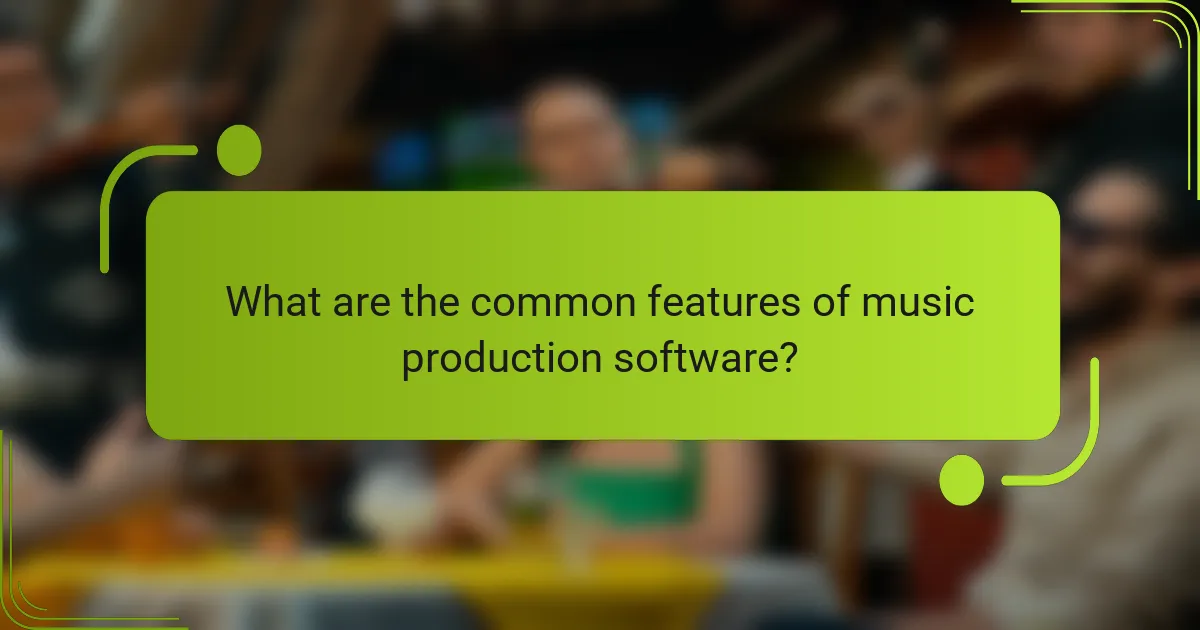
What are the common features of music production software?
Music production software typically includes essential features such as audio recording, MIDI support, and virtual instruments. These functionalities enable users to create, edit, and produce music efficiently, catering to various styles and preferences.
Audio recording
Audio recording is a fundamental feature of music production software, allowing users to capture sound from instruments, vocals, or other audio sources. Most software supports multiple tracks, enabling layered recordings for complex compositions.
When choosing software, consider the quality of the audio interface and the software’s compatibility with various microphones and instruments. Look for options that offer low latency and high-resolution audio recording for the best results.
MIDI support
MIDI support is crucial for creating and editing music with digital instruments. It allows users to input notes and control various aspects of sound without needing to record audio directly. This feature is essential for composing and arranging music efficiently.
When evaluating software, check for features like MIDI editing capabilities, quantization options, and support for external MIDI devices. A good MIDI interface can significantly enhance your workflow and creativity.
Virtual instruments
Virtual instruments are software-based emulations of traditional instruments, providing a wide range of sounds without needing physical instruments. They can include synthesizers, drum machines, and sampled instruments, offering flexibility in music creation.
Look for software that includes a diverse library of virtual instruments or allows for easy integration with third-party plugins. This can expand your creative possibilities and help you achieve the desired sound in your productions.