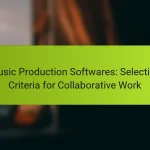In the realm of music production, effective hardware integration is crucial for maximizing creativity and workflow. Software options like Ableton Live, Logic Pro X, and FL Studio provide robust connectivity with MIDI controllers and audio interfaces, enhancing the user experience. While many producers enjoy the intuitive interaction between their physical instruments and digital audio workstations, some may face challenges during initial setup. Understanding these experiences can help users make informed choices about their music production tools.
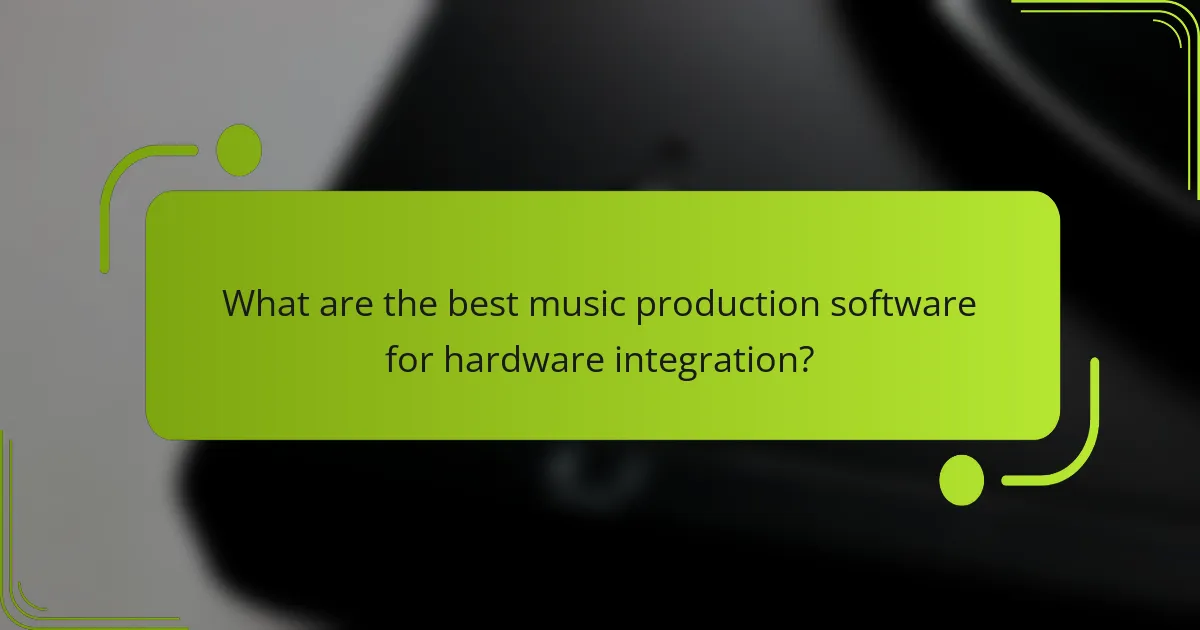
What are the best music production software for hardware integration?
The best music production software for hardware integration typically offers seamless connectivity with various external devices, such as MIDI controllers and audio interfaces. Key options include Ableton Live, Logic Pro X, FL Studio, Pro Tools, and Cubase, each with unique features that enhance hardware interaction.
Ableton Live
Ableton Live is renowned for its intuitive interface and robust hardware integration capabilities. It supports a wide range of MIDI controllers and audio interfaces, allowing for real-time performance and recording.
When using Ableton Live, consider utilizing its MIDI mapping feature to customize controls for your hardware. This can significantly streamline your workflow, especially during live performances.
Logic Pro X
Logic Pro X excels in hardware integration, particularly for users of Apple products. It offers native support for a variety of MIDI devices and audio interfaces, ensuring a smooth setup process.
To maximize your experience with Logic Pro X, take advantage of its Smart Controls feature, which allows you to manipulate multiple parameters of your hardware with a single interface. This can enhance both studio and live settings.
FL Studio
FL Studio is popular for its user-friendly design and compatibility with numerous hardware devices. It provides flexible routing options for MIDI and audio, making it easy to connect and control external gear.
Utilize the MIDI settings in FL Studio to fine-tune your hardware integration. This includes adjusting latency settings to ensure real-time performance without noticeable delays.
Pro Tools
Pro Tools is a standard in professional studios, known for its powerful audio editing capabilities and hardware integration. It supports various audio interfaces and MIDI devices, making it suitable for complex setups.
When working with Pro Tools, ensure your audio interface is compatible and properly configured. This will help avoid common pitfalls such as latency issues and signal routing errors.
Cubase
Cubase offers extensive support for hardware integration, making it a favorite among composers and producers. It features advanced MIDI and audio routing options, allowing for intricate setups with multiple devices.
To enhance your workflow in Cubase, consider using its MIDI Remote feature, which can simplify the control of your hardware. This can save time and improve efficiency during music production sessions.
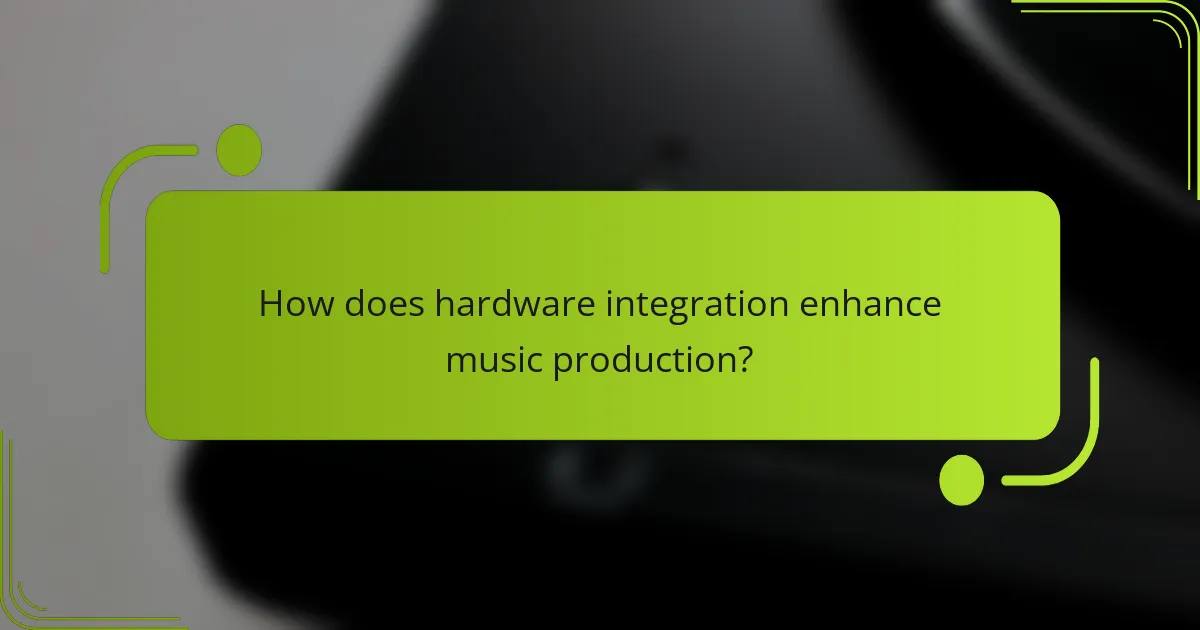
How does hardware integration enhance music production?
Hardware integration significantly enhances music production by allowing producers to combine physical instruments and equipment with digital audio workstations (DAWs). This synergy improves the overall creative process, making it more intuitive and effective.
Improved workflow
Integrating hardware with software streamlines the music production workflow, reducing the time spent on setup and configuration. For instance, using MIDI controllers can simplify the process of triggering sounds and adjusting parameters, allowing for quicker experimentation and iteration.
Additionally, hardware often provides tactile feedback that software alone cannot, making it easier to manipulate sounds and effects. This hands-on approach can lead to a more engaging and productive session, as producers can focus more on creativity rather than technical hurdles.
Enhanced sound quality
Hardware integration can lead to superior sound quality by utilizing high-quality analog equipment, which often imparts a warmth and richness that digital tools may lack. For example, using analog synthesizers or high-end audio interfaces can significantly elevate the sonic characteristics of a track.
Moreover, certain hardware processors, like compressors and equalizers, can add depth and clarity to recordings that software plugins might not replicate. This combination of hardware and software allows producers to achieve a polished sound that stands out in competitive music markets.
Real-time performance
Real-time performance is greatly enhanced through hardware integration, enabling musicians to play and manipulate sounds live during recording sessions. This immediacy allows for spontaneous creativity, as producers can adjust parameters on the fly, leading to unique musical moments.
Using hardware instruments in live settings can also reduce latency issues commonly associated with software-only setups. By connecting hardware directly to a DAW, producers can experience lower latency, often in the range of single-digit milliseconds, which is crucial for maintaining timing and rhythm in performances.
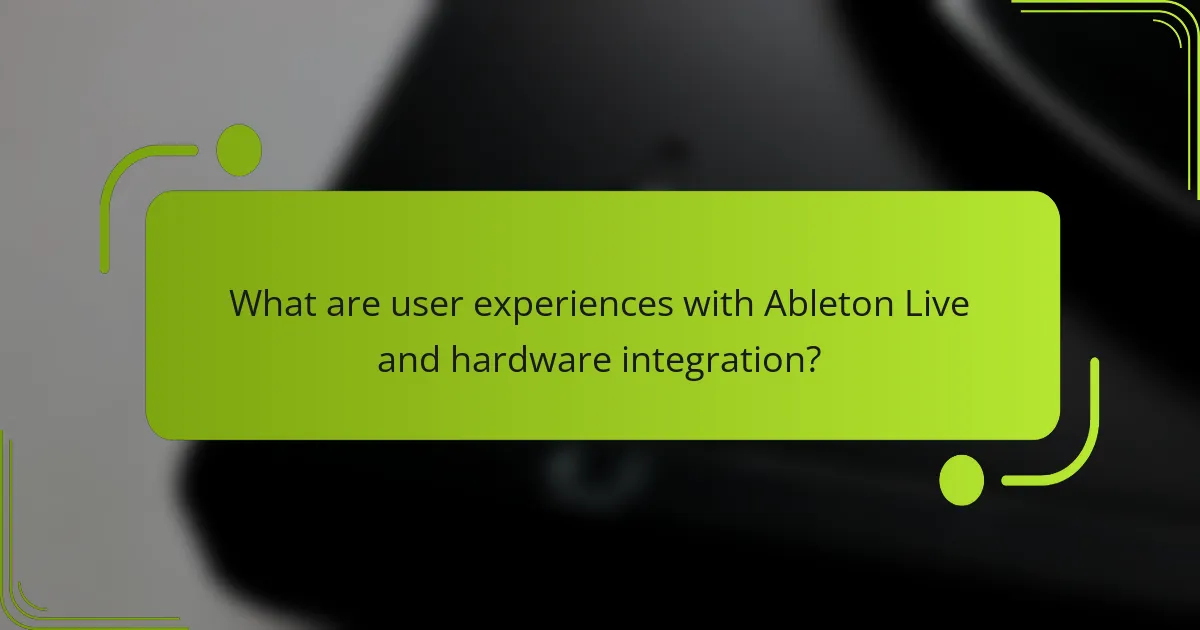
What are user experiences with Ableton Live and hardware integration?
User experiences with Ableton Live and hardware integration are generally positive, particularly regarding its MIDI capabilities. Many users appreciate the seamless connection between the software and various external devices, though some encounter challenges during setup.
Positive feedback on MIDI compatibility
Ableton Live is praised for its robust MIDI compatibility, allowing users to connect a wide range of MIDI controllers and instruments effortlessly. This feature enables real-time control over software parameters, enhancing creativity and workflow.
Users often report that mapping MIDI controls to software functions is intuitive, with many devices recognized automatically. This plug-and-play functionality reduces setup time and allows for immediate music production without extensive configuration.
Challenges with external gear setup
Despite its strengths, some users face challenges when integrating external hardware with Ableton Live. Issues can arise from latency, where the delay between input and output can disrupt performance. Users typically recommend checking buffer settings to minimize these delays.
Additionally, compatibility problems may occur with certain devices, requiring users to update firmware or drivers. It’s advisable to consult manufacturer guidelines and community forums for troubleshooting tips to ensure a smoother integration process.
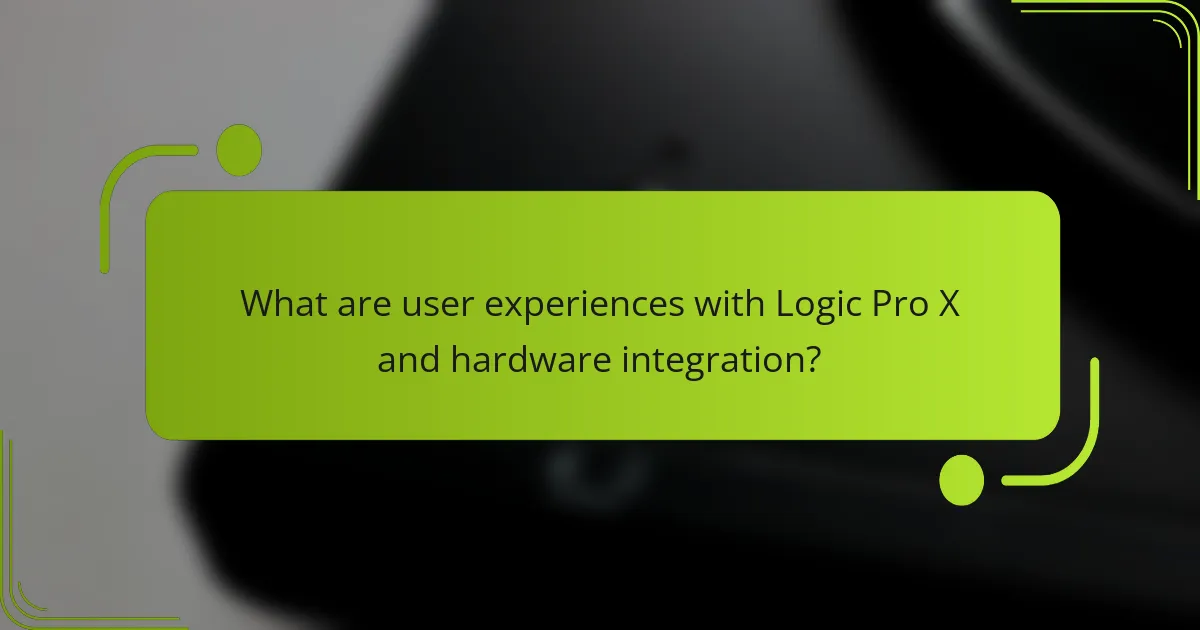
What are user experiences with Logic Pro X and hardware integration?
User experiences with Logic Pro X and hardware integration are generally positive, particularly for users with Apple hardware. The software is designed to work seamlessly with Mac systems, enhancing workflow and productivity for music producers.
Seamless integration with Apple hardware
Logic Pro X offers exceptional compatibility with Apple hardware, allowing users to take full advantage of the Mac’s processing power and optimized performance. Features like low-latency monitoring and efficient resource management make it easier to handle complex projects without noticeable lag.
For instance, users often report that connecting devices like the MacBook Pro or iMac with Logic Pro X results in quick setup times and minimal configuration. The software automatically recognizes Apple audio interfaces and MIDI controllers, streamlining the production process.
Issues with third-party devices
While Logic Pro X excels with Apple hardware, users may encounter challenges when integrating third-party devices. Compatibility issues can arise, particularly with older or less common audio interfaces and MIDI controllers, leading to potential connectivity problems.
To mitigate these issues, users should check for updated drivers and firmware for their devices before connecting them to Logic Pro X. Additionally, consulting user forums or manufacturer support can provide insights into specific compatibility concerns and solutions.
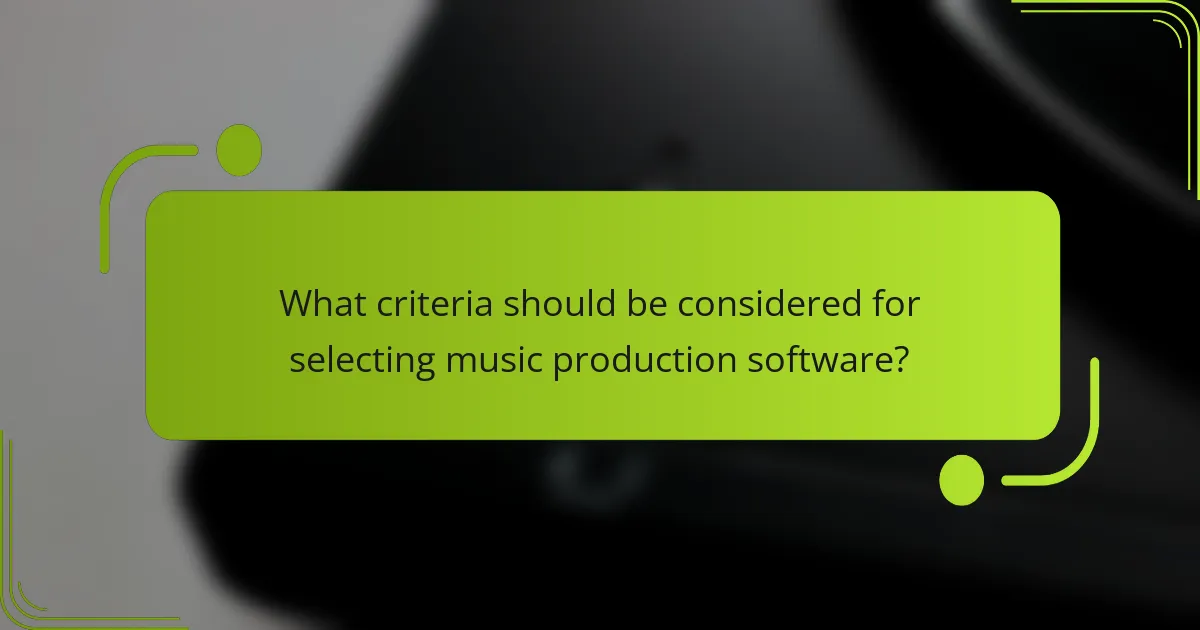
What criteria should be considered for selecting music production software?
When selecting music production software, consider compatibility with your existing hardware, the user interface and workflow efficiency, and your budget. These factors will significantly influence your overall experience and productivity in music production.
Compatibility with hardware
Ensure that the music production software you choose is compatible with your hardware setup, including audio interfaces, MIDI controllers, and other peripherals. Check the software’s specifications for supported devices and operating systems to avoid integration issues.
For example, if you own a specific MIDI keyboard, verify that the software can recognize and utilize its features. Some software may offer better support for certain brands or models, which can enhance your workflow.
User interface and workflow
A user-friendly interface can significantly improve your music production experience. Look for software that offers intuitive navigation, customizable layouts, and easy access to essential tools. This will help you focus more on creativity rather than struggling with complex menus.
Consider trying out demos or free versions to assess how the software fits your workflow. A streamlined process can save you time and frustration, allowing you to concentrate on producing high-quality music.
Budget considerations
Budget is a crucial factor when selecting music production software. Prices can vary widely, from free options to premium software costing several hundred dollars. Determine your budget and explore options that provide the best value for your needs.
Keep in mind that some software may offer subscription models, which can be more affordable upfront but add up over time. Weigh the long-term costs against the features offered to make an informed decision.
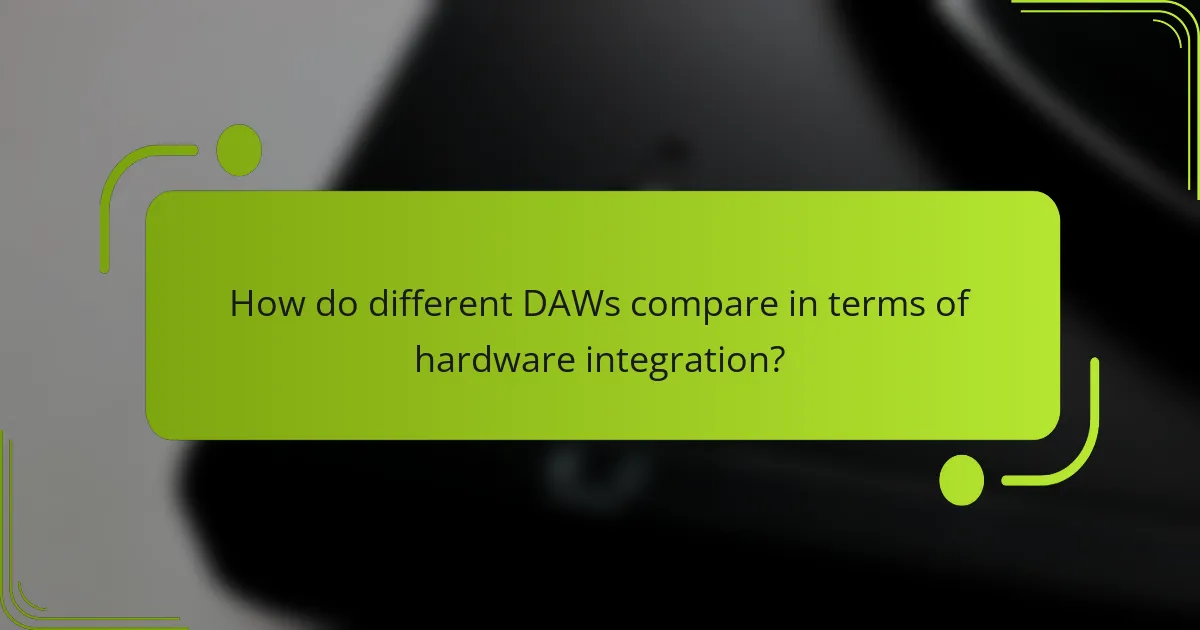
How do different DAWs compare in terms of hardware integration?
Different Digital Audio Workstations (DAWs) exhibit varying levels of hardware integration, impacting user experience and workflow efficiency. Key factors include compatibility with MIDI controllers, audio interfaces, and external instruments, which can significantly enhance music production capabilities.
Ableton Live vs. FL Studio
Ableton Live is known for its seamless integration with MIDI controllers, particularly those designed for live performance. Its session view allows for quick manipulation of hardware inputs, making it ideal for live setups.
FL Studio, on the other hand, offers robust support for various audio interfaces and MIDI devices, but its workflow is more tailored for studio production rather than live performance. Users often find it easier to set up and customize their hardware with Ableton Live for real-time applications.
Logic Pro X vs. Pro Tools
Logic Pro X excels in hardware integration, especially with Apple’s ecosystem, allowing for smooth connectivity with MIDI keyboards and audio interfaces. Its built-in features, such as Smart Controls, facilitate quick adjustments to hardware settings.
Pro Tools is the industry standard for audio recording and mixing, providing extensive support for professional hardware setups. However, its integration can be more complex, requiring users to navigate various settings to optimize performance with external devices. This complexity can be a barrier for beginners but offers depth for advanced users.

What emerging trends are shaping music production software?
Emerging trends in music production software are increasingly focused on hardware integration, cloud collaboration, and AI-driven tools. These advancements enhance user experiences by streamlining workflows and expanding creative possibilities.
Hardware integration in music production software
Hardware integration is becoming a key feature in modern music production software, allowing seamless communication between software and various devices like MIDI controllers, audio interfaces, and synthesizers. This integration enables musicians to control software parameters directly from their hardware, enhancing the creative process.
When selecting software, consider compatibility with your existing hardware. Many DAWs (Digital Audio Workstations) support popular MIDI protocols and audio interfaces, ensuring a smooth setup. Look for software that offers low-latency performance to avoid delays during recording and playback.
Cloud collaboration tools for music producers
Cloud collaboration tools are revolutionizing how music producers work together, enabling real-time sharing and editing of projects from anywhere. This trend is particularly useful for remote collaborations, allowing artists to contribute to tracks without being in the same physical space.
Popular platforms often include features like version control and commenting, which help maintain clarity in collaborative projects. When choosing a cloud-based solution, assess storage limits and subscription costs, as these can vary significantly between services.
AI-driven music production features
AI-driven features in music production software are gaining traction, offering tools that assist with composition, mixing, and mastering. These intelligent systems can analyze tracks and suggest improvements, making them valuable for both novice and experienced producers.
While AI tools can enhance productivity, it’s essential to maintain a balance between automation and personal creativity. Use AI suggestions as a starting point rather than a final solution, ensuring your unique sound remains at the forefront of your music production efforts.